Ok, so you’re going to start a podcast. Congratulations, that’s exciting news! The first thing you should do is check out our post on how you can get started with everything you’ll need for less than $500. If you’ve read that already but want to explore your options for upgrading to a dedicated podcast microphone then you’ve come to the right place!

But Devin, Can’t I Just Use My Bluetooth Earbuds Or Headset Microphone I Already Have?
Sure you can. That said, using these microphones can cause technical issues during the recording process and result in poor sound quality for your podcast episodes. Gaming and office headsets are convenient but most are built for broadband use on Zoom or Discord. Because of this, manufactures try to save bandwidth by cutting significant frequency range off the sound of your voice, which results in a recording that very often sounds like an old telephone call. Also, because of how easy it is to position the mic right in front of your mouth, they are also a high risk for overloading the microphone with “plosives” (which we’ll explain later).
Bluetooth earbuds have come a long way, and you can get a semi-decent recording with some of them, but you can definitely run into some technical problems along the way. Just like with headsets, audio is flowing both into your headphones and out from the microphone built into the same device. It is possible to experience bleed between the two which can severely damage your audio recordings.
At the end of the day, it’s always best to have a dedicated podcast microphone for your recordings. In order to choose the one that’s right for you, it’s important to have some baseline knowledge on how they work. After all, it will be one of the most important tools you use during the production of your podcast.
How Does A Microphone Work Exactly?
Don’t worry, we aren’t going to get too technical here, but it will be super helpful to understand how a microphone magically takes your voice and reproduces it on a recording.
At their core, all microphones are transducers, taking audio sound waves and converting them into electronic signals. They can do this in a variety of ways depending on the type of microphone, but for the sake of simplicity – when speaking into a microphone, a very thin membrane inside the mic (called the diaphragm) vibrates in response to the sound waves of your voice. This diaphragm will vibrate a coil between magnets which ultimately transforms the sound wave into an electrical signal.
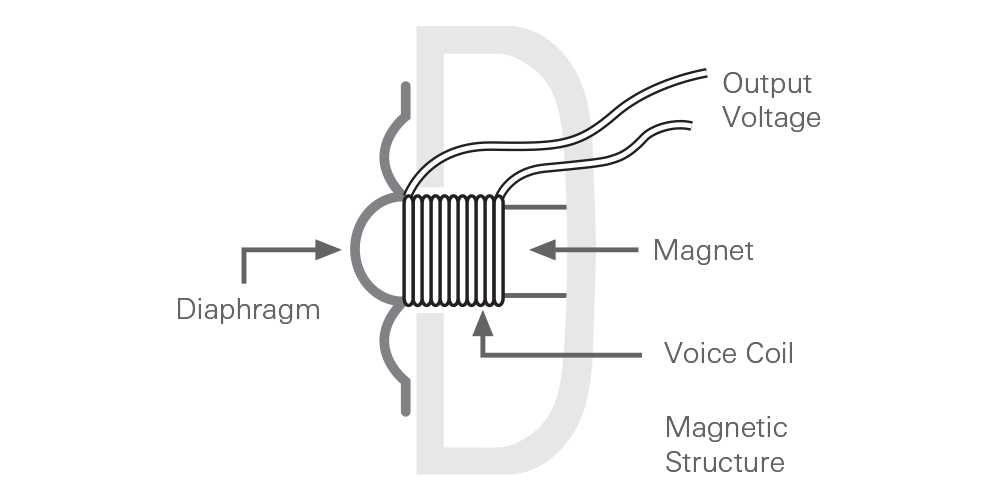
* Courtesy of Audio Technica.
Not All Microphones Are Created Equal
While all microphones are doing exactly what we outlined above, they do it differently depending on the type of microphone they are. There are three or four common types of microphones, each with their own set of pros and cons. It’s important to weigh these options when considering which mic will work best for your podcast.
Dynamic Microphones

These microphones have been the go-to choice for professional broadcasters for decades as they have great sound quality, are extremely durable, and don’t require an external power source. Unlike condenser mics (which we’ll get to in a minute), they are not overly sensitive and tend to have better focus on your voice with less distraction from background noise. Being that most podcasters aren’t working out of professional studios or broadcast booths, this is the type of microphone that should work best for your podcast recordings.
Condenser Microphones

These mics are probably what you imagine when you think of a big professional recording studio. In many ways, these microphones are superior in that their clarity is unmatched, as they pick up a larger frequency spectrum than most other microphones. They are also incredibly sensitive, picking up the most quiet sounds. These microphones are phenomenal for studio and music production, but for our purposes in podcasting, they definitely come with their problems. Because they are so sensitive, they are much more conducive to picking up unwanted background noise which can be a nightmare in post production. They also require and external power source, known as phantom power, which can make them a bit more inconvenient to use.
Ribbon & Shotgun Microphones

Ribbon microphones have been around for almost a century and were once a mainstay in the broadcast industry. However, they have since been supplanted by dynamic and condenser mics in our modern world. Their main issue is durability as the ribbon diaphragm inside the mic (of how it gets its name) is very fragile.
Shotgun microphones are used more for movie sets and professional sports broadcasts where they need to capture sound from many yards away. This type of microphone really shouldn’t be considered for our purposes in podcasting.
USB Microphones

USB Microphones aren’t really a “type” of microphone as you can find dynamic and condenser mics that are also USB microphones. As you can imagine, it gets its name from how you connect the mic to the computer and we’ll cover that a little bit later. We decided to include it here because many brands market these mics as their own category and you can do searches based on this USB type alone. That said, keep in mind that you should still be checking into whether or not the USB mic you’re looking at is dynamic or condenser – it will be important to your purchase decision.
Polar Patterns
What is a polar pattern you ask? This is a technical term used to describe how the microphone will best pick up the sound and where its “blind spots” are. In other words, where is the microphone most sensitive to sound as opposed to totally rejecting it?
These polar patterns are usually printed right on the box or published online so you can review them before making your purchase decision. They come in a variety of configurations and it’s important to understand what they are when selecting a microphone.
Cardioid
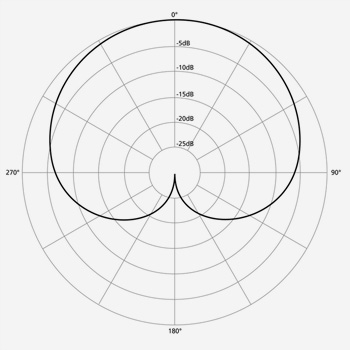
This pattern, named after its heart-shaped appearance, is the most common seen on microphones available today. With its focus on the sources in front of the mic and its rejection of sound behind, it’s the best choice in our case for podcasting.
Hyper-Cardioid

This pattern takes the regular cardioid pattern and extends the reach out in front of it and will also pick up some additional sound directly behind and off to the sides of the mic. Shotgun mics typically utilize this pattern being that they need to capture audio way out in front of their position.
Bidirectional
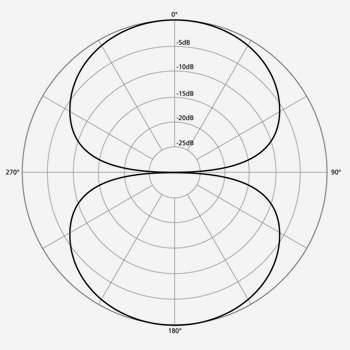
This pattern, also known as the figure eight, will pick up sound equally in front and directly behind the microphone while rejecting sound off to the side. As you can image, this isn’t the best choice for podcasting as we typically want to reject sound coming from behind the mic.
Omnidirectional
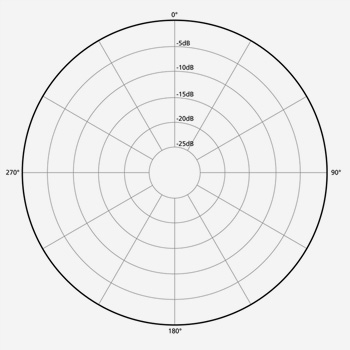
This pattern picks up sound equally all around the microphone and is typically used in lavalier mics to ensure the sound is captured smoothly as the speaker moves their head around. I don’t think I need to say that this would be a bad choice for podcasting as it will pick up all sounds throughout the entire room.
Where Do I Plug In?
You’ll need to connect your microphone to a recording device or computer in order to record the audio for your episodes, and there are a few different ways to do this.
XLR

Most traditional microphones come with an XLR, or External Line Return, connection. To connect this to your recording device, you’ll need an XLR cable as well as a digital recorder or audio interface that has an XLR input. You should be able to identify this type of connection from its three-pronged appearance.
TRS

Some mics will come with a built-in cable attached that will connect via TRS, or Tip, Ring, Sleeve. TRS cables, named after their appearance – as they are made up of a tip, a ring and a sleeve covering, will plug into any TRS input on your digital recorder or audio interface and will work pretty much the same way as XLR. You should be able to identify these as single-pronged plugs.
USB

USB microphones are incredibly convenient for podcasters as you don’t need to worry about purchasing a digital recorder or audio interface to capture the audio. These mics will plug directly into your computer’s USB port and capture audio with software such as Logic, Garageband, or Audacity. There are a variety of these mics available and you should be able to find both dynamic and condenser USB microphones. You can even find microphones that have both USB and XLR connection options!
The Windscreen

All microphones come with some kind of covering to protect the diaphragm from damage and these usually come in the form of a windscreen. These screens help redistribute the air pressure from your breath as you speak, which protects the microphone from overloading.
You’ve probably heard this before, a loud “POP” sound as someone is speaking into a mic. These are known as “plosives” and occur when the diaphragm of the microphone overloads from excess wind created from hard consonant sounds like “P” or “B” words.

While windscreens offer protection from damage, they aren’t highly effective at eliminating these plosive sounds so you should also consider picking up a pop filter, which will sit in front of the mic as added protection against these plosives. You can find pop filters for as low as $10!
Finally, How To Choose A Microphone For Your Podcast
As with everything, this all depends on your situation and needs. Luckily, with the information above, you’re now armed with the knowledge needed to make some informed decisions while choosing your microphone. That said, if you’re new to podcasting and really want our opinion, we’d definitely consider the following:
- Avoid headset microphones at all costs as these mics won’t pick up the full spectrum of your voice resulting in poor sound quality and technical issues.
- Find a dynamic USB microphone to use for your podcast. This microphone type will help eliminate unwanted background noise, doesn’t require additional power to operate, and will plug directly into your computer, eliminating the need for additional gear like an audio interface. Overall, it’s the most cost efficient way to go!
- Choose a microphone with a cardioid polar pattern so as to further eliminate the sounds originating from behind the mic and put more focus on the sound of your voice.
- Pick up a pop filter to help eliminate unwanted plosives from your recording.
There’s no question that we are living in a great time for podcasters. As podcasting has become more and more popular, legendary microphone brands, such as Rode and Shure, have released podcast specific microphones that include many of these features all in one. It’s never been an easier, more affordable time to jump into podcasting and armed with the information above, you should be ready to get your very first podcast microphone. Until next time…
Happy hunting!




